Reverse ETL & Delivery
Push data to Salesforce, webhooks, and destinations automatically. Event-driven delivery, DLQ + replay, never lose events—operational analytics without manual exports.
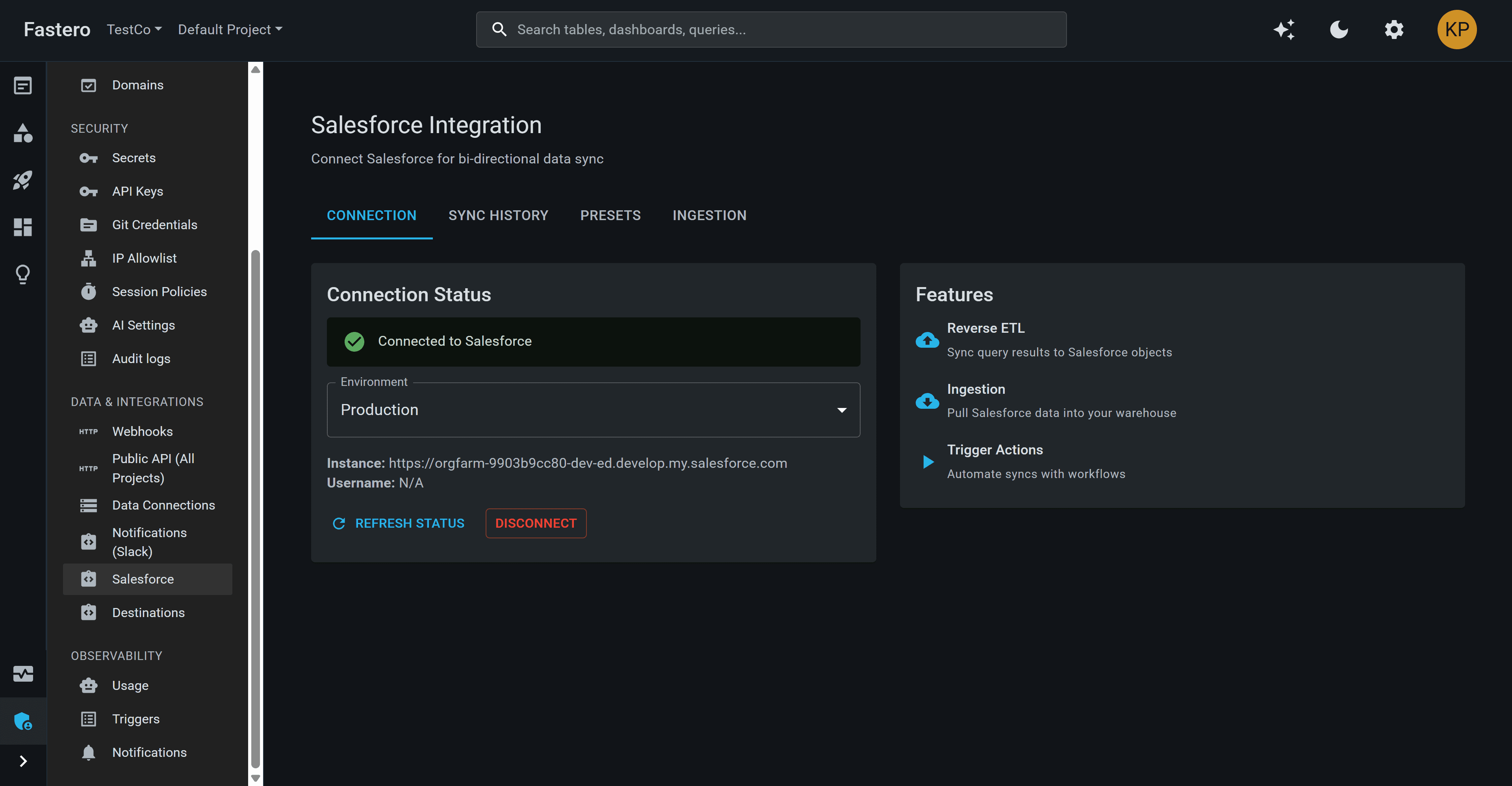
Reverse ETL to Salesforce—event-driven sync, field mapping, DLQ + replay
Activate your data everywhere
Reverse ETL, webhooks, event-driven delivery—push data to CRM, support, notifications.
Reverse ETL to Salesforce
Push data from warehouse to Salesforce automatically. Field mapping, upsert mode, retry failed records—operational analytics without CSV exports.
Webhook Delivery
Push events to any HTTP API. Subscribe to CDC/Kafka events, deliver to external systems—real-time data activation.
Event-Driven Sync
CDC triggers fire syncs instantly when data changes—no hourly batches. Sub-second latency from database change to destination.
DLQ + Replay
Failed deliveries land in Dead Letter Queue. Replay with one click—never lose events because destination was down.
SQL Transformations
Query your warehouse, transform data, then push. Full SQL control over data before delivery—not just raw table syncs.
Delivery Tracking
Every delivery logged. Success/failure status, retry history, audit trail—complete visibility into data activation.
Why teams choose Fastero for data activation
Real-time, not batch. DLQ + replay. SQL transformations. Unified platform.
Push Data Anywhere, Instantly
Reverse ETL to Salesforce, webhooks to any HTTP API. Event-driven delivery—no hourly batch jobs, no manual CSV exports.
Never Lose Events
Dead Letter Queue captures failed deliveries. Replay with one click—reliability built-in, not bolted on.
SQL-Powered Data Activation
Query your warehouse, transform with SQL, then push to destinations. Full control over what data leaves your warehouse.
Real-Time, Not Batch
CDC triggers fire syncs instantly when data changes. Sub-second latency—no waiting for hourly sync windows.
Event-Driven Delivery Flow
Data Changes
Row inserted in customers_table (CDC trigger fires)
Query & Transform
SQL query transforms data: SELECT email, name, revenue FROM customers WHERE id = :new_id
Push to Destination
Upsert to Salesforce Contacts—or webhook to external API. ✅ Success → logged. ❌ Failed → DLQ for replay.
How it works
Data changes → query & transform → push to destination. Event-driven, reliable, SQL-powered.
Event-Driven, Not Batch
CDC triggers fire syncs instantly when data changes—no hourly polling. Sub-second latency from database to destination.
DLQ + Replay Built-In
Failed deliveries captured in Dead Letter Queue. Retry with one click—never lose events, always know what happened.
SQL Transformations First
Query, transform, then push. Full SQL control over data activation—not just raw table replication.
Real-world use cases
Sales Ops
Real-Time Lead Sync
CDC trigger on leads_table fires when new leads arrive. Automatically push high-value leads to Salesforce—sales team sees new opportunities instantly, no batch delays.
Marketing Ops
Audience Activation
Query segments daily audience (engaged users, high LTV), push to HubSpot Contacts. Marketing campaigns run on fresh data—no stale CSV imports.
Customer Success
Proactive Alerting
CDC trigger on usage_metrics fires when customer engagement drops. Webhook to Slack alerts CS team—proactive outreach before churn.
Common questions
What destinations are supported?
Salesforce reverse ETL with field mapping, upsert mode, and retry for failed records. Custom webhooks push to any HTTP API—Slack, HubSpot, PagerDuty, or any destination with a REST API.
How does field mapping work?
Configure field mapping in sync setup—map warehouse columns to Salesforce fields. Define which source fields correspond to destination fields for accurate data sync.
What happens if a delivery fails?
Failed deliveries land in the Dead Letter Queue (DLQ). Retry individual events or bulk-replay all failures from the UI—data is never lost.
Is reverse ETL real-time or batch?
Event-driven (real-time). CDC triggers fire syncs instantly when data changes—no hourly batch jobs. Scheduled syncs are also supported via cron.
How do I track delivery status?
Delivery logs show success/failure per event with timestamps, error messages, and retry history. Track sync runs with records processed, success count, and failure count.
Can I transform data before delivery?
Yes—query your warehouse with SQL, transform data, then push to destinations. Full SQL control over what data leaves your warehouse.
Ready to activate your data?
Reverse ETL to Salesforce. Webhooks to any API. Event-driven delivery, DLQ + replay—start free, no credit card required.